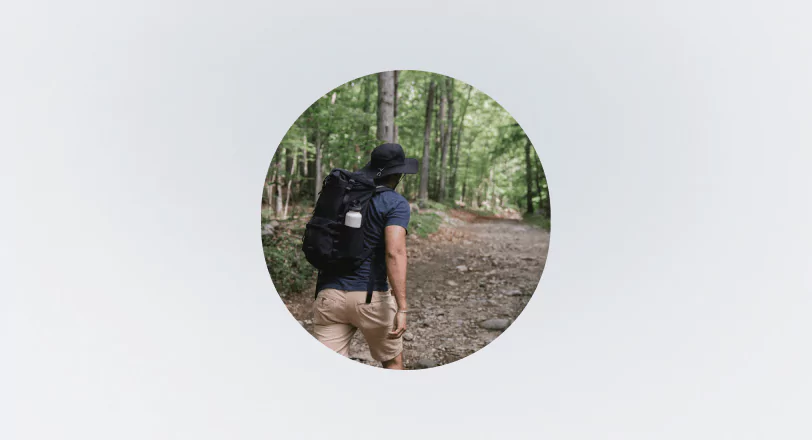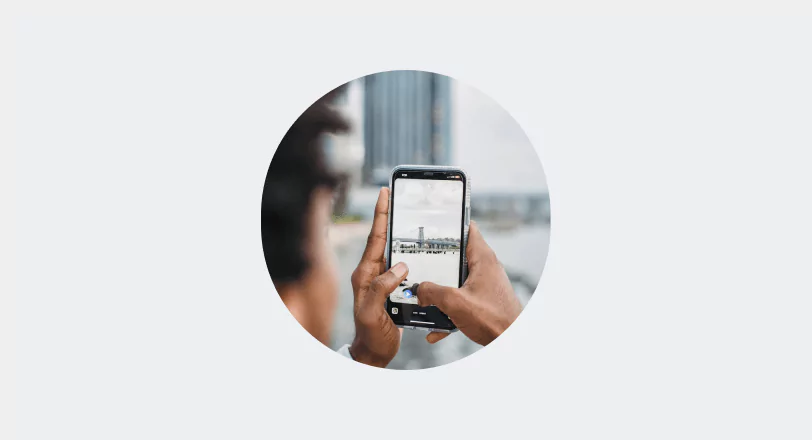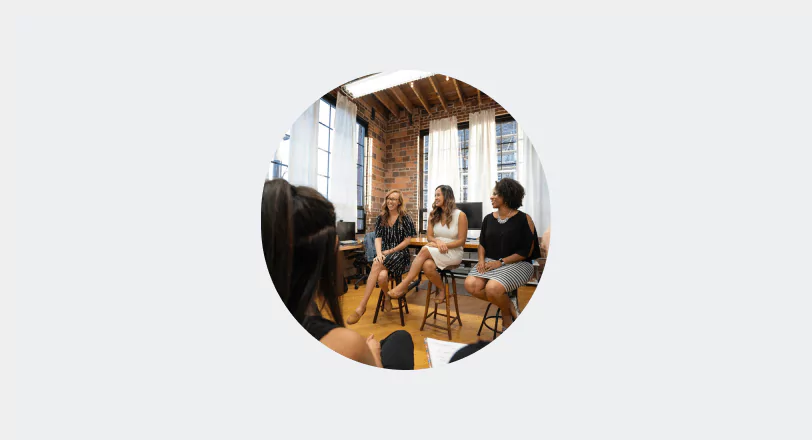Did you know that 63.6% of consumers check reviews on Google before visiting a business? For zoo operators and attraction owners, this statistic shows why reputation is key: improving your online reputation will help you attract more visitors. However, managing and collecting reviews can be tough when you're juggling a lot.
This is where zoo booking software like TicketingHub comes into play. At TicketingHub, we understand these challenges and built tools that simplify the review request process. With our Review Funnel and Message Broadcast Tool, you can automate review requests and efficiently handle feedback, so your zoo stays on top.
In this article, you will learn how to increase Google reviews using TicketingHub's zoo management software. By the end, you'll discover how easy it is to get more online reviews, build your reputation online, and streamline the review process to grow your zoo.
Free zoo booking software consultation
How do Google Reviews Affect Zoos?

Online reviews shape your zoo's reputation. According to studies, positive online reviews can raise a business’s sales by up to 31%, and 93% of consumers believe online reviews affect their trust in a business.
Positive reviews build credibility, as consumers trust online reviews when making decisions. Conversely, a lack of reviews or negative feedback might put people off.
How online reviews affects your online reputation and how you attract visitors
Online reviews can set your zoo apart from its competitors. Reviews are a form of social proof, letting people know how others experience your zoo. Especially for families and tourists who plan their trips heavily online.
Consider this Real-life Case Study of Chester Zoo in Using Customer Reviews
Google reviews are key to getting traffic and looking good online. Businesses with higher ratings on Google tend to attract more customers and enjoy better engagement.
Here’s how UK’s Chester Zoo used customer reviews to their benefit.
Chester Zoo Case Study

Chester Zoo, the UK's most visited zoo, shows the power of review management. By setting up a guest feedback survey, a review management module, and mystery guest audits, Chester Zoo gained invaluable insights into visitor experiences. As a result, they were able to continuously monitor and improve their service standards.
Results:
- Increased Customer Insight: Chester Zoo identified issues and addressed them promptly thanks to detailed feedback.
- Improved Standards: The data collected helped elevate their already high standards and foster a culture of continuous improvement.
- Enhanced Online Reputation Management: Managing reviews from a central platform helped them to maintain and enhance their reputation effectively.
For more details on Chester Zoo's success story, visit HGEM.
With the right customer feedback tools, zoos can get better reviews online and have more satisfied visitors.
But, Managing Online Reviews is a Real Challenge

Zoos often struggle to manage online reviews. Do you find yourself struggling with them?
- Time Consumption: Manually collecting and responding to reviews can be incredibly time-consuming. Zoo staff often have numerous responsibilities, leaving little time to focus on review management.
- Inconsistent Feedback Collection: Without a streamlined process, collecting reviews can be inconsistent. This inconsistency can result in fewer positive reviews and missed opportunities to address negative feedback.
- Negative Reviews Impact: Unaddressed negative reviews can harm your zoo's reputation. Visitors are more likely to share negative experiences, which can deter potential guests if not managed properly.
- Tracking and Analysis: Keeping track of all reviews across multiple platforms and analyzing the feedback for actionable insights can be overwhelming.
TicketingHub understands these challenges and has developed a custom booking software solution specifically for tour and activity operators, including zoos and aquariums. As experts in the field of tour ticketing management, we've made tools that make managing reviews a breeze.
Here's how TicketingHub's zoo booking software can help you manage online reviews effortlessly, so you stay on top.
How TicketingHub Simplifies Review Collection

TicketingHub offers powerful attraction management solutions designed to make it easier for zoos to collect and manage online reviews. With the Review Funnel and Message Broadcast Tool, gathering and handling reviews has never been easier. Here’s how it works:
Steps to Get Started with TicketingHub
- Sign Up for a TicketingHub Account: Zoos, aquariums, attractions, and any tour and activity operator can use TicketingHub to sell tickets online, in-person, and via sales channels.
- Set Up the Customer Review Funnel: Follow the detailed steps with a tutorial video by TicketingHub's CEO, Carl, here.
- Automate Messages via SMS or Email: Use the Message Broadcast Tool to send automated review requests. Check the help guide here.
One of our clients, City Tours Belfast, used this Google review strategy and had up to 400% more sales as a result. Read their success story here.
How TicketingHub Helps Increase Online Reviews

Explaining how the booking software feature works
1. Message Broadcast Tool that Automates Requests for Reviews
The Message Broadcast Tool allows you to set up automated review requests that can be sent via SMS or email. After a visitor's trip to your zoo, they receive a prompt to leave a review. This automation lets you get feedback consistently with no extra work.
2. Review Funnel that Filters and Publishes your Customers’ Feedback
Once a review is submitted, the Review Funnel filters the feedback based on its rating. Positive reviews (4 to 5 stars) are automatically published to prominent review sites like Google, TripAdvisor, and your own website. It's a quick way to boost your online presence without lifting a finger.
3. Settle with Bad Reviews Privately
Negative reviews (3 stars or below) are directed to your TicketingHub dashboard inbox. This lets you address issues privately and resolve any concerns before they become public, protecting your online reputation.
Your review management process will be more consistent when you automate review requests. TicketingHub is not a review management software, but you can make good use of its tour booking software automation features. With it, you can focus more on guest satisfaction while our tour and activity operator software handles the review requests.
How you Can Benefit from Automating Review Requests
Automating the feedback request process using TicketingHub’s tools can benefit customers, marketing, and operations as well.
Customer Service Benefits

Get feedback on time
Automated review requests ensure that feedback is collected promptly after a visitor's experience, capturing those impressions before they fade. This helps in gathering more detailed and accurate reviews, which can be used to improve customer service.
Resolving issues fast
By directing negative reviews to your TicketingHub dashboard inbox, you can address issues privately and swiftly. This proactive approach to handling negative feedback can turn dissatisfied visitors into loyal patrons through excellent customer service.
Helps you be consistent
Automation guarantees that every visitor receives a review request, so no feedback is missed. This consistency helps in maintaining a steady flow of reviews, which is paramount for constant improvement.
Marketing Benefits

Better online presence
Positive reviews are automatically published to key review sites like Google and TripAdvisor, greatly improving your online visibility. A higher volume of positive reviews makes your zoo more attractive to potential visitors, leveraging social proof to drive more foot traffic.
Better SEO
Regular, positive reviews can enhance your search engine ranking, making it easier for potential visitors to find your zoo online. This organic boost in visibility is a valuable marketing asset, driving more traffic to your website and increasing ticket sales.
Stronger Brand Reputation
By consistently collecting and showcasing positive reviews, you build a strong and trustworthy brand reputation. This reputation is vital to the success of zoos and attractions, where visitor trust can significantly impact business success.
Operational Benefits

Streamlining your processes
Automation reduces the manual workload involved in collecting and managing reviews, freeing up your staff to focus on other critical tasks. As a result, efficiency and productivity go up.
Make better decisions with data
Analyzing feedback collected through automated reviews can provide valuable insight into trends and areas for improvement.
Making it better every day
By getting regular feedback, you can keep improving your services. You'll keep your zoo top of mind for visitors, maintain high standards, and remain competitive.
More Creative Ways to Ask for Google Reviews in Zoos and Aquariums
Encouraging visitors to leave reviews can bolster your business's positive Google reviews and overall reputation. Here are some creative ways to simplify writing Google reviews for your visitors:
1. Interactive Review Stations: Set up kiosks with tablets around your zoo or aquarium where visitors can easily write Google reviews. Ensure the review link is embedded for convenience.
2. QR Code Posters: Display QR codes in high-traffic areas. When scanned, these codes direct visitors to your Google review form, making it easy to collect Google reviews from mobile devices.
3. Incentivize Reviews: Offer small incentives, such as discounts or freebies from your online store, to encourage customers to leave a review. Be sure to follow Google guidelines to avoid review gating.
4. Personal Recommendations from Staff: Train staff to ask for reviews after providing great feedback and service. Use review cards with the review link embedded for easy access.
5. Email Signatures and Business Emails: Add a review link in your email signature and business emails, prompting recipients to leave positive reviews and share their experiences.
6. Social Media Campaigns: Utilize your social media accounts to share positive reviews and encourage other customers to leave their feedback. Highlighting the impact of online reviews on purchase decisions can motivate more reviews.
7. Customer Gratitude Messages: Send follow-up emails to express gratitude for their visit and gently request a review. Including a direct link to the review form can increase the likelihood of them leaving a positive review.
8. Review Contests: Run a contest where visitors who leave a review are entered into a draw for a prize. This can boost your review count and provide new review opportunities.
9. Website Integration: Embed the review link on your website, especially in areas where current customers frequently visit, such as the booking confirmation page or contact page.
10. Local Business Partnerships: Partner with other local businesses to cross-promote review opportunities. This can help attract new customers and enhance your Google review score.
Get More Customer Reviews for your Zoo with TicketingHub
Collecting and managing reviews is not rocket science. With zoo management software by TicketingHub, you can automate review requests, filter feedback, and maintain a solid online reputation. By working with these tools, you’ll not only learn how to increase Google reviews but also get more visitors and boost your zoo's success.
Start using TicketingHub ticketing software for zoos today and grow your online presence, increase customer satisfaction, and reduce costs. Your zoo's awesome reputation and more visitors await! Book your free demo with TicketingHub here.


You May Ask:
1. How can I encourage more visitors to leave Google reviews for my zoo, aquarium, or museum?
To encourage more Google reviews, you can:
- Create a Google review link shortcut: Make it easy for visitors to leave reviews by sharing a direct link to your Google review page. You can generate this link through your Google business profile and embed it in emails, receipts, or your website footer.
- Use QR codes: Place QR codes around your facility that direct visitors to your Google review page. This can be especially effective in high-traffic areas and at the exit.
- Leverage social media: Share your Google review links on your social media channels, such as your Facebook page and Instagram, to reach a broader audience.
- Offer incentives: Encourage visitors to leave reviews by offering small incentives, such as a discount on their next visit or a free souvenir. Ensure you follow Google guidelines and avoid review gating.
2. What should I do if my business receives a negative review on Google?
Handling negative reviews effectively can help maintain your reputation:
- Respond promptly and professionally: Address the review with a courteous response, acknowledging the visitor’s experience and expressing your intention to improve. This shows potential customers that you value feedback and are committed to great service.
- Direct communication: If possible, take the conversation offline by offering to discuss the issue via phone or email. Provide contact details to show you are willing to resolve the issue personally.
- Learn and improve: Use negative reviews as an opportunity to identify areas for improvement. Share feedback with your team and implement necessary changes to enhance visitor experiences.
- Encourage more positive reviews: Request satisfied customers to leave positive reviews to balance out the negative ones. Share a direct review link in follow-up emails and on social media to make it easy for happy customers to share their experiences.
These strategies not only help manage your Google business reviews but also improve your overall review score, attracting more future customers.
More good reads for zoo operators:
- Check out these 8 zoo software features
- Why you should switch to online ticketing now
- Boost your zoo's visitor experience with smart reservations
- Choosing ticketing software: 7 mistakes to avoid
- 5 ways to increase zoo ticket sales
Image Credits to StorySet.com