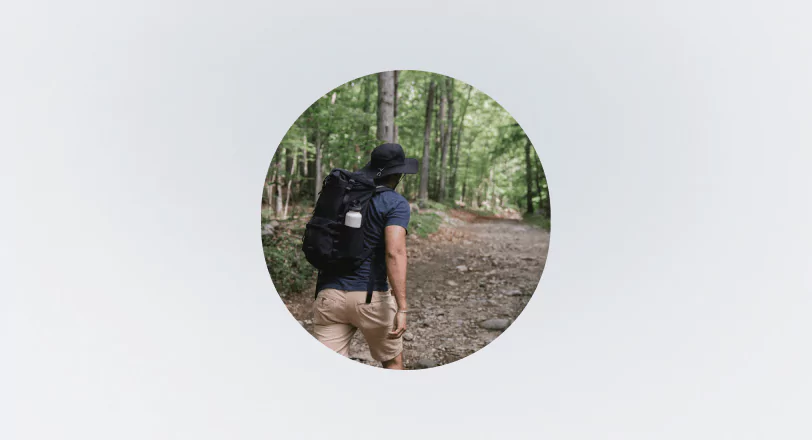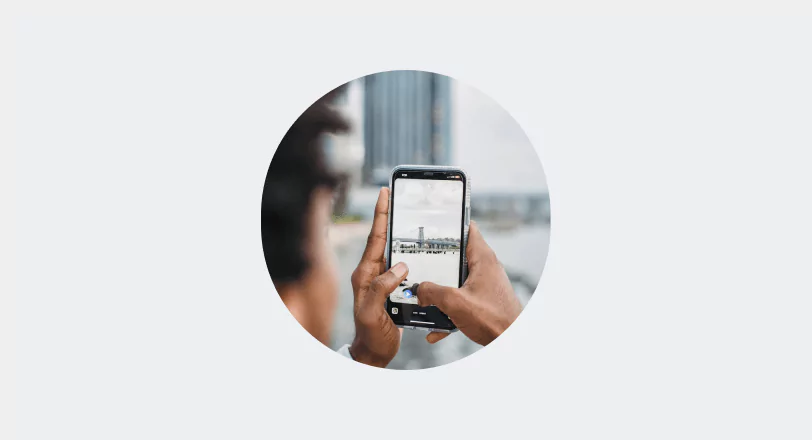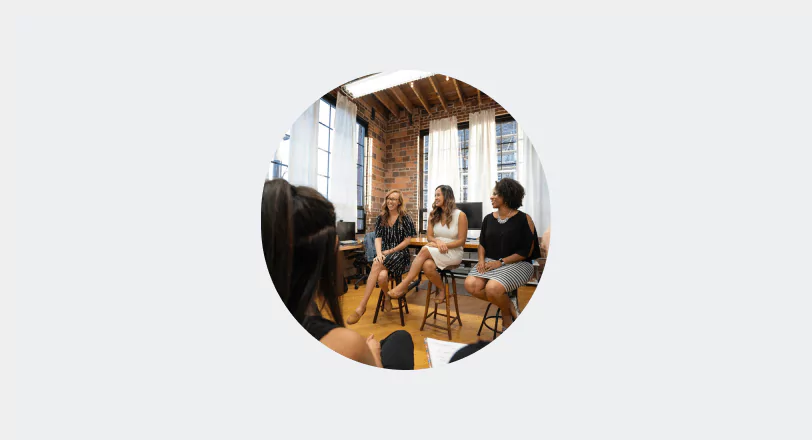Have you ever received spam emails from someone who knows your email address? Or have you sent email marketing campaigns, but only to find out these ended up in your lead's spam folder? If yes, you probably already know how annoying spam messages and spam filters can be.
In this article, we will be discussing why emails go to the spam folder and how to prevent it from happening.
Why is Spam a Problem for Email Marketers?
Spam has become a significant problem for businesses and individuals alike. According to the latest statistics, over half of all emails sent today are considered spam. According to some experts, the sending of spam emails is growing at an alarming rate every day.
"About 122.3 billion email spam messages get distributed each day. That’s about 85% of the world’s daily email traffic."- Spam Statistics, DataProt.
The spam growth issue poses a problem for email marketers since emails have higher click-through rates than social media ads. The return on investment for emails is 122 percent, and emails must be delivered within this percentage.
Spam emails are pointless on your part, if not for any conversions, at least.
Which explains why today, every email service provider implements controls and measures to combat spam.
What is spam in Gmail?
Spam may exist in many forms. From unwanted newsletters, chain messages, suspicious pharmaceutical offers, and bogus emails claiming to be from reputable companies to suspicious-looking information offerings.
The vast majority of emails classified as spam are, in fact, spam. People would be frustrated if they had to filter through all of these emails manually. Therefore, internet service providers (ISPs) and email service providers (such as Gmail) set up alert spam filters to automatically block emails before they get into the lead's inbox.
5 Reasons Why Emails Go to Spam Folders
Email marketing has become a powerful tool for businesses of all sizes.
Whether you want to promote a new product or service, send out a newsletter, or stay in touch with customers, email marketing effectively reaches your target audience.
But before you start sending out mass marketing emails, you'll need to get your messages through the spam filter. They'll end up on spam folders without even opening them if you don't.
Here are the most common reasons why emails go to spam.
1. Failing proper authentication
A lack of proper authentication usually causes email spam.
It works like receiving phone calls.
You'll answer the phone immediately if you notice that the caller is one of your contacts because you know who they are. You'll pick it up immediately if you see it's one of your contacts since you know who's calling.

But, when you see a random number, you may opt to ignore it because you know nothing about the sender's reputation. But it doesn't mean they're suspicious.
Emails are the same way. You can use some technologies to verify your emails. Proper authentication will make you appear more trustworthy in the eyes of spam filters so you can avoid emails going to spam. Instead of being a random number, you've demonstrated who you are and that you own the domain name from which you're communicating.
2. Inaccurate sender information & inactive email addresses

Another reason emails end up in a spam box is lacking accurate sender information and the use of inactive email addresses.
- Lack of a physical address- This is especially relevant in sending bulk emails. So when seeing a marketing email in bulk, make sure to include your company's address. Also, include the post office box or private mailbox, or commercial mail receiving agency you've registered with at the bottom.
- Inaccurate from/reply-to information- The email address that you are using should match the sender's name and authentication information.
- Inactive email addresses can lead to "high-risk" sends. This lessens your email deliverability and will most likely hit spam complaints, and spam traps- which could therefore affect your email reputation.
3. Using spam trigger words against spam filters
There are some phrases or punctuation patterns that appear spammy.
For instance, "meet singles" or "online business/biz opportunity." These terms may not be enough to get you through the spam filter on their own. However, they will catch the eye and, when mixed with any of the other concerns on the list, may result in your emails ending up in a spam folder.

Words and patterns that trigger spam filters:
- ALL CAPITALIZATION
- Exclamation marks everywhere!!!!!!
- Too much use of emojis
- Misleading subject line
- Grammatical errors
- Misspellings
4. Too many attachments

Mailbox providers are wary of attachments since these are mainly for distributing malware and viruses through file downloads.
Most spam filters block certain file types commonly used in sending phishing baits like a .exe file.
5. Image only emails
Another reason emails go to spam is when you attach too many images.
- The use of image-only emails with little or no text content or sending just one image file.
- Or when sending an image instead of text.
These patterns trigger the filters in the same way as the points mentioned earlier.

Other reasons for emails going to spam:
- Not using a reputable email service provider
- Using misleading or spammy subject lines
- Failing email authentication
- Having a bad email list
- Sending emails from multiple IP addresses
- Not having an unsubscribe link at the bottom of your email
Enjoyed this article? You'll love what my friend Larry Kim has to say on the subject. He's written a fantastic guide on email deliverability that you can find here. It's a gem!
How to Avoid My Email Going to Spam?
It's frustrating when your email doesn't reach the intended recipient.
One reason why this may happen is that your email ends up in the spam folder. This incident can be due to various reasons, including the content of your email or how it's formatted.
To help prevent your email from going to spam, here are some tips to follow.
In addition, there are several things you can do to keep your emails from being marked as spam.
1. Boost sender reputation

If you want your email to reach the recipient's inbox, you need to ensure that your sender's reputation is high. Also, this means that you must authenticate email servers, and your emails must be free of spammy content.
- Write interesting and relevant content
- Build authority and trust by including links to your website and other social media platforms
- Only use a reputable email marketing service provider
2. Follow Postal Service Regulations

It is essential to follow the United States Postal Service (USPS) regulations when sending commercial emails.
Following regulations mean you should include a postal address and a return email address in the message header. It is also essential to use an email marketing service provider that follows USPS regulations.
- Write clear and accurate subject lines that match your content
- Use accurate header information, including your "From," "To," "Reply-To," routing information, domain name, and email address
- Inform recipients how to opt out of receiving your future emails
- Monitor how your email marketing software or email marketing campaign manager is doing on your behalf.
You can read more about the CAN-Spam Act here.
3. Be careful with writing your subject line

Email subject lines must be accurate and precise to coincide with the email's content.
Certain words and phrases can trigger spam filters. So to avoid this, check your email content for any spammy words or phrases before sending. If you're not sure whether a word is considered spammy, there are a few resources you can use, such as this one.
4. Check your sender domain to see if deliverability is fine

When you send an email, it's best to make sure that your sender's reputation is high.
One way to do this is to check your sender domain to see if deliverability is fine. So you must authenticate your email servers and your emails must be free of spammy content.
There are a lot of different email marketing service providers out there. Integrating with a reputable provider avoids your emails from being marked as spam.
5. Use mail-tester tools to check email spamminess

A mail-tester tool can help you double-check your email content's spamminess percentage. It enables you to check for spammy words or phrases.
Make sure to score 87-95%. This score increases your inbox placement rate.
You can use some free tools online to check and boost inbox placement rates.
Here are some of the most widely used ones:
6. Boost domain authority/reputation

Gmail now uses Tensorflow AI, a combined machine learning and artificial intelligence software that helps the mailbox provider train more spam filters.
This software does so based on what users treated as spam in the past. Not to mention blocking over 100 million spam emails every day.
So to win over these algorithms, make sure to have a high domain reputation.
Here are some ways how to boost your site's domain:
- Use Google's Webmaster Tools to improve your website's performance
- Publish high-quality content on your website and blog
- Monitor your website's backlinks
- Get listed on relevant directories and citation sites
Here's a very helpful and comprehensive article by Monster Insights about boosting domain reputation here: Domain Authority: What It Is and How Can You Boost It (5 Ways)
Wrapping Up
Marketing through emails can be a powerful tool to reach potential customers and increase sales for your tour activity business, but only if it reaches their inboxes.
Fortunately, there are several things you can do to improve your chances of reaching your audience's inboxes.
Boost your sender's reputation by following the postal department regulations, writing clear and concise subject lines, and using mail tester services to check email spamminess.
With these simple tips, you can increase your marketing's inbox placement rates and start seeing better results from your email campaigns.
Are you ready to take your tour activity business to the next level? Reach out to TicketingHub today for help getting started!