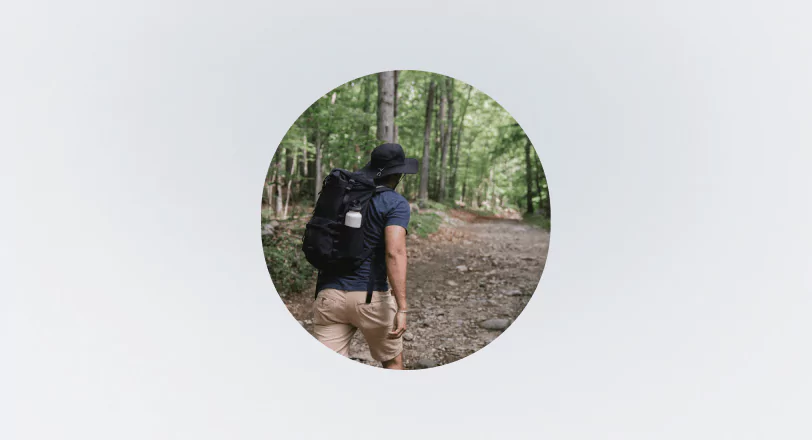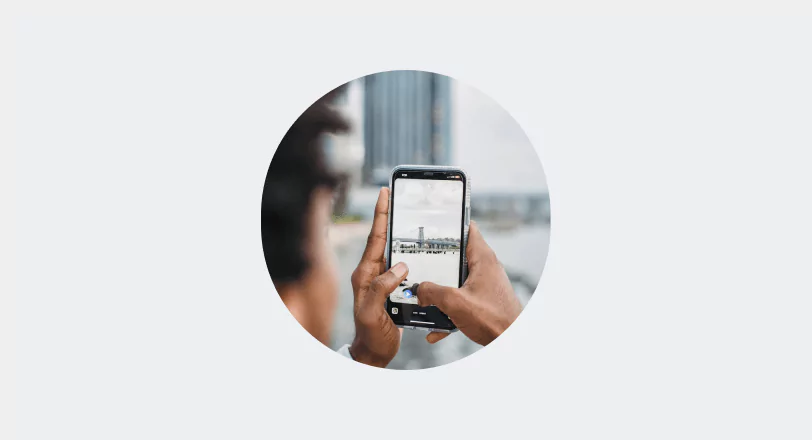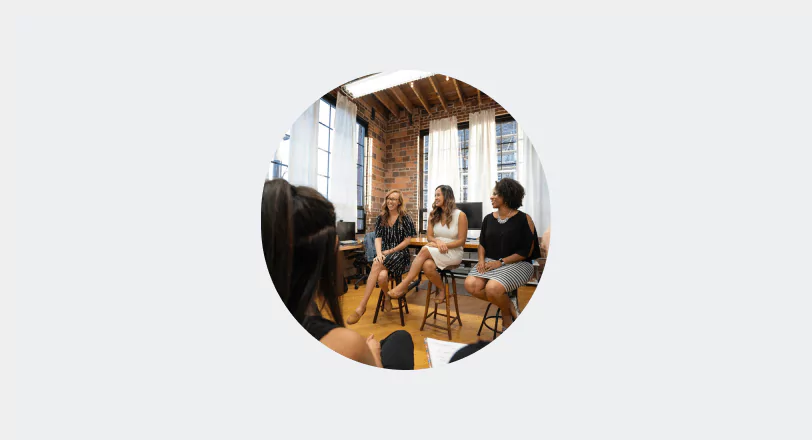Imagine this: A potential customer is searching for an adventure. They stumble upon your tour company online, but before booking, they scroll through your Google reviews. What they find—both the reviews and your responses—could make or break their decision.

In 2024, a BrightLocal study found that 91% of consumers say local branch reviews impact their overall perceptions of big brands. Additionally, 88% of consumers would use a business that replies to all of its reviews, compared to just 47% who would choose a business that doesn’t respond at all.
These numbers highlight a critical truth: Google reviews are more than just feedback—they’re absolutely essential. For tour and activity operators, how you manage these reviews can make or break your business.
But here’s the twist: It’s not just the reviews that matter, but how you respond to them.
As a business owner, your response to reviews can significantly impact your online reputation. Whether the feedback is glowing or critical, your response can significantly impact your online reputation. This guide will show you how to master the art of responding to Google reviews, turning every comment into an opportunity to enhance your business.
What’s in store:
- The real impact of positive customer reviews on Google
- Step-by-step strategies for responding to Google reviews
- Best practices for handling both praise and criticism
- Insights on when and how to respond to negative feedback
- Practical tips to turn reviews into actionable business improvements
- Clever ways about how to ask the customer to leave a nice Google review
What will you gain from this? By the end of this article, you’ll know exactly how to respond to both positive and negative reviews in a way that strengthens your brand and builds customer trust. You’ll learn actionable strategies to manage your online reputation and leverage it to grow your business.
Understanding the Power of Positive Customer Reviews in Google

Ever wonder how much influence a Google review really has? Consider these numbers:
- 81% of people still turn to Google to read reviews, even with a slight drop from 87% last year.
- But here’s what’s even more intriguing—Google hosts a staggering 73% of all online reviews, far outpacing its closest competitors. Platforms like Yelp, Facebook, and TripAdvisor may be popular, but when it comes to shaping customer decisions, Google is the clear leader.
With 88% of all reviews found on these sites, what people say online can truly make or break your business, especially in tough markets.
So, how are you leveraging this power?
The Power of Positive Reviews
Positive reviews aren’t just nice to have—they’re crucial. Studies show that most people trust online reviews as much as recommendations from friends. 79% of consumers feel this way. When potential customers see a business with glowing positive reviews, they’re more likely to trust it and choose it. This trust leads to more sales and higher conversion rates.
The numbers tell the story. Businesses with more positive reviews attract more customers. When people see others having good experiences, they feel confident in making a purchase. Positive reviews act like a magnet, drawing in more business.
The Psychology Behind It
Why do positive reviews matter so much? It’s all about social proof. People look to others for guidance. If they see others praising your business, they feel it's a safer choice. This trust reduces their fear of making a bad decision.
A positive review also creates a sense of urgency. People don’t want to miss out on something good. When they see others enjoying your services, they’re more likely to act quickly. This fear of missing out (FOMO) can push them to choose your business sooner.
Boosting Your Visibility on Google
Positive reviews do more than build trust—they also help your business show up higher in search results. Google considers both the number and quality of reviews when ranking businesses. More positive reviews mean better visibility.
Understanding the unique rules and guidelines of each review site, such as Google, Yelp, TripAdvisor, and Facebook, can help you manage and respond to reviews more effectively. (However, in this blog post, we’re focusing on leveraging Google.)
Great Google reviews mean:
- Higher search rankings = increased visibility
- More visibility = more traffic and reviews
- Positive reviews = boost click-through rates (CTR)
- More clicks = improving your ranking further
In short, positive Google reviews are powerful. They influence customer decisions, build trust, and boost your search engine rankings. By understanding and using this power, you can help your business grow.
But what about negative reviews? Even those are valuable. Whether glowing or critical, each review is a chance to connect with your customers.
Responding thoughtfully can turn a negative experience into a positive one, showing that you care and are committed to improving. (Let’s talk more about that later in this blog).
Remember, every review is more than just feedback—it’s a way to enhance your service and strengthen your business.
How to Reply to Positive Google Reviews

Responding to positive Google reviews is a simple but powerful way to build stronger relationships with your customers.
It’s not just about saying thank you—it’s about showing you care and encouraging them to come back.
Why Responding to Positive Reviews Matters
Positive reviews do more than make you feel good. They help build trust with potential customers. When others see that you appreciate your customers and take the time to respond, it boosts your reputation. It also shows that you’re engaged and attentive, which can set you apart from the competition.
Technical Reminders: Claim your Google Business Profile First!
- Responding to a Google review is simple once you've claimed your Google business profile (link to Google Business Profile). This can be done through your business app or other real-time communication channels. After claiming your business profile, you can respond publicly to reviews.
Google allows business owners to post a reply directly beneath the original review, creating a conversation thread visible to other customers.
Best Practices for Responding to Positive Reviews
Responding to both negative and positive reviews shows that you value all customer feedback and are committed to improving your business.
Here’s how to make the most of your responses:
Be Personal
- Start by addressing the customer by name. It makes the response feel more genuine and shows you value them as individuals.
- Reference something specific they mentioned in their review. This shows you’ve read it and that you’re paying attention.
Show Appreciation
- Thank them for their positive feedback. Let them know how much it means to you and your team.
- Acknowledge the effort they took to leave a review. A simple “Thank you for taking the time to share your experience” goes a long way.
Engage Further
- Invite them back. Mention how much you look forward to seeing them again.
- Suggest another service or experience they might enjoy based on what they liked about their first visit.
Examples of Effective Responses to Positive Google Reviews
Here are a few templates to get you started:
- Example 1:
- Hi [Customer’s Name],
- We’re thrilled to hear you had a great time with us! Your kind words made our day. We strive to offer the best experience for our guests, and it’s wonderful to see that reflected in your review. Looking forward to welcoming you back soon!
- Best, [Your Name]
- Example 2:
- Hello [Customer’s Name],
- Thank you for your glowing review! We’re so glad you enjoyed [specific experience]. Your satisfaction is our top priority, and we’re happy we hit the mark for you. Can’t wait to see you again!
- Warm regards, [Your Name]
- Example 3:
- Dear [Customer’s Name],
- Wow! Your positive feedback has us smiling from ear to ear. We appreciate you taking the time to share your thoughts with us. We hope to have the pleasure of serving you again soon!
- Best, [Your Name]
Common Mistakes to Avoid When Replying to Customer Reviews
- Being Generic: Avoid copy-pasting the same response to every review. It comes off as insincere.
- Ignoring Reviews: Not responding at all can make customers feel undervalued.
- Overly Promotional Language: Keep the focus on the customer’s experience, not on selling something else.
Takeaways
Responding to positive Google reviews isn’t just about maintaining a good online presence. It’s about building relationships.
Every response is a chance to deepen a connection, encourage loyalty, and show your customers that you truly care. By taking a few minutes to craft a thoughtful reply, you can turn a one-time visitor into a repeat customer.
So, keep an eye on your Google reviews and make it a habit to respond. Your business will be better for it.
What to Do When You Get a Bad Review

Negative reviews can be costly—a single bad review can drive away up to 30 customers. Recovering from this impact isn’t easy; it can take up to 12 new positive reviews to offset the damage. (See Exploding Topics Study)
While getting a bad review is never fun, it’s something every business faces. What truly matters is how you respond. Handling negative feedback the right way can turn a tough situation into an opportunity to build trust and improve your service.
When to Respond to Negative Reviews
Speed is crucial when dealing with negative reviews.
According to a BrightLocal study, 93% of consumers expect a business to respond to their reviews. 34% expect a response within just two to three days.

The quicker you reply, the better. Aim to respond within 24-48 hours to show that you care about your customers and are committed to resolving issues promptly.
But before you respond, take a moment to calm down. It’s important to reply with a clear head. A rushed or emotional response can do more harm than good.
Best Practices for Responding to Negative Reviews
Here’s how to handle those tough reviews with grace:
- Stay Calm and Professional
- Negative reviews can sting, but it’s crucial to remain calm. Respond professionally and with empathy, no matter how harsh the review is. Your tone should be polite and understanding.
- Acknowledge and Apologize
- Start by acknowledging the customer’s experience. Even if you don’t agree with their perspective, it’s important to validate their feelings. Apologize for their negative experience and express your desire to make things right.
- Take the Conversation Offline
- Offer to discuss the issue privately. Provide a contact email or phone number and invite the customer to reach out. This helps to resolve the matter out of the public eye and shows others that you’re serious about addressing concerns.
- Follow Up
- Once the issue is resolved, follow up with the customer. If they’re satisfied with the outcome, consider asking them to update their review. This shows potential customers that you’re committed to making things right.
3 Negative Review Response Examples
Here are some templates to guide you:
- Example 1:
- Dear [Customer’s Name],
- Thank you for bringing this to our attention. We’re truly sorry your experience didn’t meet your expectations. We take this feedback seriously and would like to resolve this issue promptly. Could we contact you privately to discuss this further?
- Best, [Your Name]
- Example 2:
- Hello [Customer’s Name],
- We appreciate your feedback and are sorry to hear about your experience. We’re committed to improving our services and will address your concerns with our team. Could we connect privately to learn more and resolve this?
- Warm regards, [Your Name]
- Example 3:
- Dear [Customer’s Name],
- We regret hearing about your recent experience with us. Our goal is always to provide high-quality service, and we’re sorry we missed the mark this time. We’d love the opportunity to make this right. Could we arrange a private chat?
- Sincerely, [Your Name]
How to Remove a Negative Google Review
Sometimes, a review might be unfair or even fake. If you encounter this, you have the option to request its removal. Google provides a guide on how to remove bad reviews, and here’s a video that walks you through the steps.
- When Removal is Possible
- Google allows the removal of reviews that violate their policies. This includes reviews that are fake, offensive, or irrelevant to your business. If you believe a review crosses the line, you can flag it for removal.
- Steps to Request Removal
- Go to your Google Business Profile and find the review you want to remove.
- Click the three dots next to the review and select “Flag as inappropriate.”
- Follow the prompts to report the review. If necessary, contact Google support for further assistance.
- What to Do if Removal Fails
- If Google doesn’t remove the review, it’s important to respond professionally. Address the points raised in the review and offer a solution. This shows potential customers that you’re proactive and care about their experience.
Takeaway
Bad reviews are tough, but they’re also a chance to show your commitment to excellent customer service. By responding quickly and professionally, you can turn a negative into a positive. Keep an eye on your reviews, respond with care, and always look for ways to improve.
Turning Reviews into Revenue: A San Antonio Success Story
The Power of a Strategic Review Plan: A San Antonio Case Study
Challenge
In June 2020, a business in San Antonio faced a unique challenge: a total absence of Google reviews. For nearly a year, from June 2020 to April 2021, there was no customer feedback to bolster their online presence. This gap in reviews presented a huge opportunity to transform their online reputation and visibility.
Action
In May 2021, Ten Peaks Media, a reputation management service provider, stepped in with a clear plan. They knew that customer reviews could be a game-changer. They launched a systematic review request campaign, using the client’s weekly customer list. Automated SMS and email requests were sent out, inviting customers to leave a review.
But they didn’t stop there. Ten Peaks Media ensured that every review received a response within 48 hours. This quick turnaround highlighted the client's commitment to engaging with customers and valuing their feedback.
Results
The results were immediate and impressive.
In just the first month, the client received eleven 5-star reviews. This surge in positive feedback led to a dramatic increase in online visibility. Google Maps views shot up by 392%, and Google Search views grew by 228%.
But the impact didn’t end there. Tangible business results followed. Website visits increased by 169%, requests for directions spiked by 1,200%, and customer calls grew by 500%. Even local searches by name and category saw significant boosts of 677% and 185%, respectively.
These numbers tell a powerful story: consistent reviews and prompt responses can transform a business’s online presence and drive significant growth.
Credit to Case Study: Do Google reviews really matter? — A Case Study, by Ten Peaks Media
Editor’s Note: The original case study cited in this blog was published by Ten Peaks Media in 2021. The company has since rebranded to Hero Marketing Agency, and the original case study is no longer publicly available.
Lessons Learned
- Be Proactive: This case study proves the immense potential of proactively seeking customer reviews. A well-planned review request campaign can revitalize your online presence.
- Prioritize Response: Responding quickly to customer reviews shows your dedication to customer satisfaction, which positively influences your online reputation.
- Leverage Reviews for Visibility: Reviews are more than just feedback—they’re a powerful tool for driving visibility. The increases in Google Maps and Search views are a testament to this.
- Drive Tangible Results: An effective review management program can lead to significant growth in key business metrics, like website visits, customer calls, and direction requests.
- Boost Local Searches: Consistent reviews and quick responses can dramatically enhance local search results, helping you connect with more potential customers looking for your services.
- Ask for Help: If you have the budget, why not ask for professional help? There are reputation management providers like Ten Peaks Media that can help you boost online reviews with proper strategy and a clear plan.
What is a Review Response Program?

A review response program is a simple plan to handle customer reviews consistently. It helps by ensuring every review gets a thoughtful reply, showing customers you care about their experience. This can boost your online reputation and build trust.
Who is this for: This is great for those who lack the budget for asking for professional help but have a solid support team that is responsible for responding to customer reviews regularly.
To start:
- Assign a dedicated person to monitor reviews regularly.
- Ensure quick responses to all reviews.
- Use polite and personal language in every reply.
- Thank customers for both positive and negative feedback.
- Regularly review and improve your responses.
By following these steps, you can make the most of the reviews posted and strengthen your relationships.
How to Use Google Reviews to Improve Your Business

Whether positive or negative, every review offers a chance to learn and grow. By acting on these insights, you can build stronger customer loyalty, improve your services, and attract new customers.
Turn Reviews into Actionable Insights
So, how can you leverage Google reviews to enhance your business? The key lies in analyzing and acting on the feedback you receive.
Identify Patterns and Trends
Start by looking for recurring themes in your reviews.
Are there aspects of your service that customers consistently praise or criticize?
These patterns highlight areas that deserve your attention.
For example, if multiple reviews mention excellent customer service, that’s a strength you should continue to nurture. Conversely, if several reviews point out slow response times, it’s a clear sign that you need to address this issue.
Learn from Criticism
Negative reviews can be tough to swallow, but they’re invaluable for growth. They shine a light on areas where your service may be falling short. Instead of dismissing these reviews, view them as free advice.
What can you do to turn that feedback into a positive change?
By addressing the issues raised, you not only improve your business but also show customers that you care about their experience.
Understand Customer Preferences
Positive reviews highlight what your customers love about your business.
Are there specific features or services they frequently mention?
This feedback can guide your marketing efforts and help you develop new offerings that align with customer preferences. By focusing on what makes your business stand out, you can enhance these strengths and attract more customers who value the same qualities.
Benchmark Against Competitors
Google reviews don’t just offer feedback about your business—they can also help you understand your standing in the market. Take a look at reviews for similar businesses in your industry.
How do you compare? Are there areas where your competitors are excelling?
Use this information to differentiate your services and gain a competitive edge.
Act on Feedback
The most important step is taking action. When a review highlights a specific issue, address it quickly and effectively. If a review praises a particular feature, think about how you can replicate that success across other areas of your business. By acting on customer feedback, you show that you’re committed to continuous improvement.
Takeaway
By systematically analyzing your Google reviews, you can respond in ways that not only improve your business but also boost your online reputation. Remember, every review—whether it’s glowing praise or constructive criticism—presents an opportunity for growth.
How to Ask for a Review: Clever Ways to Ask for Reviews

Asking for reviews doesn’t have to be difficult. The right approach can boost your online presence and attract more customers by encouraging positive reviews.
Best Practices for Asking for Reviews
- Ask at the Right Time
- Timing is everything. The best time to ask for a review is right after your customers have enjoyed their experience. Whether it’s at the end of a tour or shortly after their activity, catch them while the experience is fresh in their minds.
- Be Direct but Polite
- Don’t be shy about asking for a review, but do it politely. A simple, “We hope you had a great time! If you enjoyed your experience, we’d love for you to share it with others on Google,” is effective and friendly.
- Provide Easy Access
- Make it as easy as possible for customers to leave a review. Include a direct link to your Google review page in follow-up emails or texts. The easier it is, the more likely they are to do it.
Clever Ways to Ask for Reviews
- In-Person Requests
- At the end of a tour or activity, ask your customers directly. A personal request from a friendly guide can be very persuasive. “We’d love to hear your feedback! If you have a moment, please leave us a review on Google.”
- Follow-Up Emails
- Send a thank-you email after the tour or activity and include a request for a review. Keep it short and sweet. For example: “Thank you for choosing us! We hope you had an amazing time. If so, please consider sharing your experience on Google.”
- Incentives
- Offer a small incentive, like a discount on their next booking, to encourage reviews. Make sure to clarify that the incentive is for leaving a review, not for leaving a positive one, to stay within Google’s guidelines.
- Use Signage
- Place signs at your checkout or exit points with a simple message like, “Enjoyed your experience? Share it on Google!” Include a QR code that links directly to your review page for easy access.
Leverage Customer Review Funnel with Automation by TicketingHub
TicketingHub makes asking for reviews easy. After each tour, your customers automatically receive an SMS or email. The message thanks them for their experience and asks how it went. It also includes a direct link to leave a review on TripAdvisor, Google, or even your website or social media (Facebook reviews page).
This automation means you can gather reviews after every tour without lifting a finger.
Filter Reviews You Receive
But it gets better. TicketingHub’s smart system helps you keep a strong online reputation. Positive reviews automatically show up on your website or review sites. If a review is negative, it goes straight to your TicketingHub inbox. This way, you can handle issues privately and respond personally, keeping your public image intact.
See How the Review Funnel Works – Try a Free Demo
Conclusion: Mastering Google Review Responses
Responding to Google reviews isn’t just about good manners—it’s a smart business strategy. Whether the review is glowing or critical, how you reply can shape your online reputation and influence future customers.
By responding to positive reviews with gratitude and warmth, you build stronger relationships and encourage repeat business. When handling negative reviews, a calm, professional approach can turn a dissatisfied customer into a loyal one. Remember, each review is a chance to show your commitment to excellent service.
Leverage tools like TicketingHub to automate review requests and manage feedback efficiently. This way, you can focus on what you do best—providing unforgettable experiences.
Mastering the art of replying to Google reviews will not only enhance your online presence but also drive your business forward. Every review is an opportunity. Make the most of it.
Try TicketingHub Today!
Ready to see how easy it is to manage your reviews? Try a free TicketingHub demo today and discover how the review funnel works. It’s a game-changer for keeping your online reputation strong while giving you the tools to respond quickly and effectively. Don’t miss out—start your demo now!

Read more
- Top 3 travel review sites for tours and activities
- Why customer reviews matter
- Customers will love this booking widget